Can You Use Canva for Print-on-demand Selling?
-
Table of contents

Can you use Canva for print-on-demand designing and selling? Whether you're a beginner or a pro, Canva is the ultimate design tool for creating enticing designs. Read this article to unlock the secrets to crafting compelling print-on-demand designs with Canva. Your print-on-demand journey begins here. Get it now!
Can You Use Canva for Print-on-demand?
Yes, you can use Canva for print-on-demand to create professional-looking designs in a few clicks. Canva is like a magic wand that turns your creative ideas into amazing artwork to print, without being a professional designer.
Canva is a user-friendly platform to help print-on-demand sellers craft their stunning designs in no time.
- Over 250,000 design templates to easily customize for various print-on-demand products. Using Canva pre-made templates saves you time and effort in creating eye-catching designs from scratch.
- Magic Resize allows you to create one design for multiple items such as t-shirts, sweaters, hoodies, tote bags, etc. Canva will automatically transform your artwork to fit the print size of each item without deforming its elements.
- 75 million+ premium resources, including images, photos, and graphics, suitable for numerous products. You are freely creative to create stand-out print-on-demand designs from your competitors.
- Brand kits for a more cohesive and professional appearance. With this function, you quickly apply your brand guidelines, which include your logo, color, and fonts to your print-on-demand artwork.
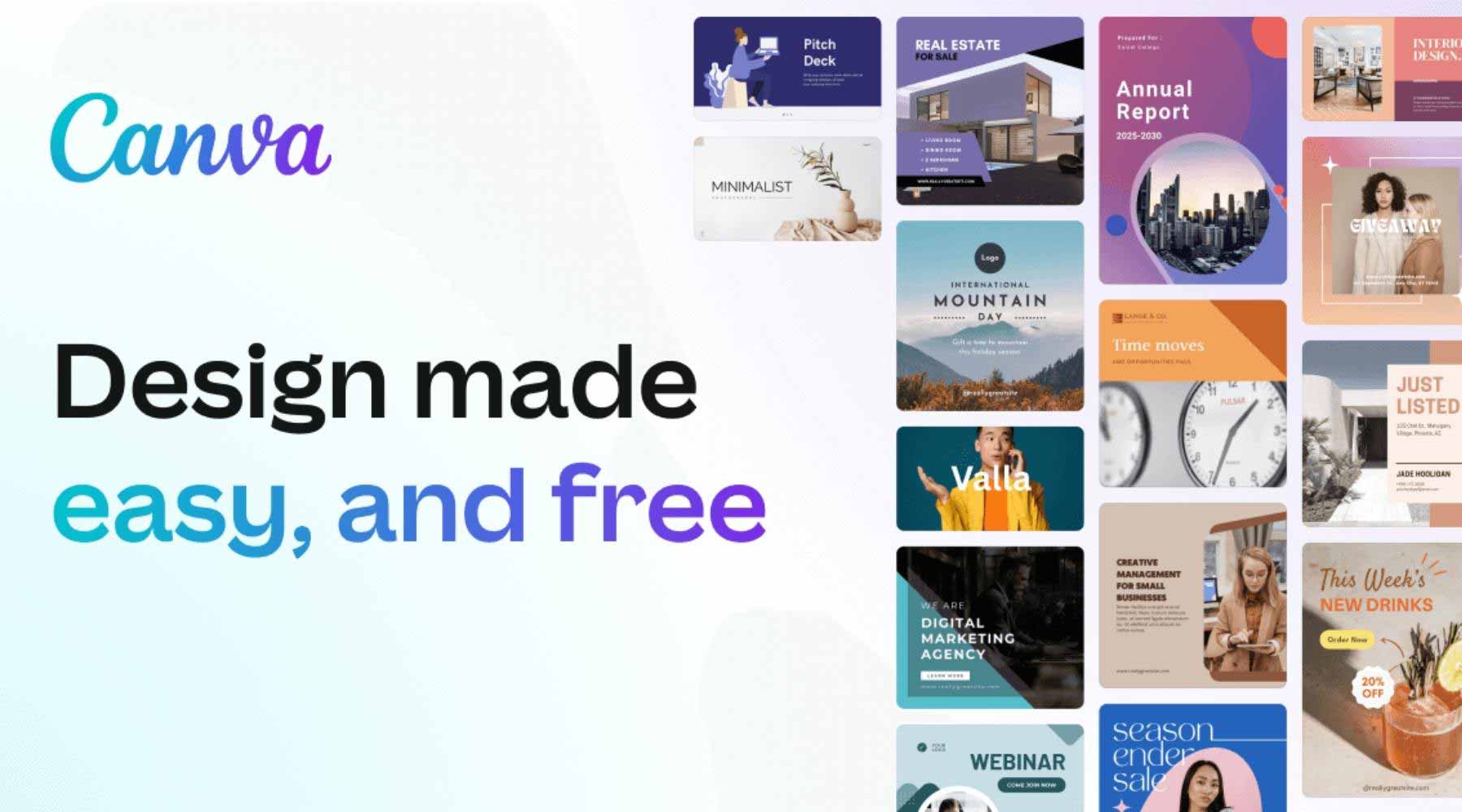
Canva offers intuitive tools to create print-on-demand designs
Canva streamlines the print-on-demand selling process, allowing you to create, market, and ship a wide range of products in rapid delivery.
- Quick process: You can quickly create designs, apply them to various products, and promote them through social media advertising. As orders come, input your customers' addresses, and Canva will handle shipping orders to your customer’s door.
- 35+ products: Canva offers an extensive selection of over 35 different product categories, including apparel, home & decor, banner & signage, book products, envelopes & packaging, etc.
- Fast shipping time: Canva ensures prompt delivery with shipping times ranging from just 1-3 days within the United States and Canada. This quick turnaround time helps enhance your customer experience.
How to Use Canva for Print-on-demand Design?
Canva's drag-and-drop interface makes it accessible to everyone. Print-on-demand sellers can easily create appealing designs within three simple steps: create a layout, adjust the design, and save their final creation.
Create a Layout
First, let’s discover two ways to create a print-on-demand designs with Canva:
- Custom size: On the Canva dashboard, navigate to the Create a design button > Select Custom size to set up your dimension. Make sure to check your print-on-demand supplier's printing requirements before designing. For example, a Printify's unisex t-shirt requires a print file of 4200x4800px at 300 DPI.
- Use available sizes for specific products: Canva offers diverse pre-designed templates for print-on-demand products. Click Create a Design > Search for a product > Choose a suitable layout.
Next, Click the Elements section on the left > Search for the product’s layout (E.g. t-shirt designs > Click Graphics > Choose a suitable artwork.

Easily create a custom-size work with Canva
Adjust Your Design
To make your design unique and fit your needs, Canva provides many easy-to-use tools and free elements. Let your inner creativity shine now!
- Images/photos: You can easily upload your own images or choose from Canva's library of high-quality stock photos. Make adjustments like resizing, cropping, and applying filters to tailor your design’s intents.
- Text: The good typography improves the overall appeal of the design. With Canva, you have complete control over fonts, sizes, colors, effects, etc.
- Background: You have diverse background choices, including colors, patterns, and customizing options. Transparency or blur effects help to create depth and draw attention to your designs.
- Graphics: Icons, shapes, illustrations, and stickers are great pieces to boost your design's visual appeal. You can customize them by resizing, changing colors, or layering them with other elements.
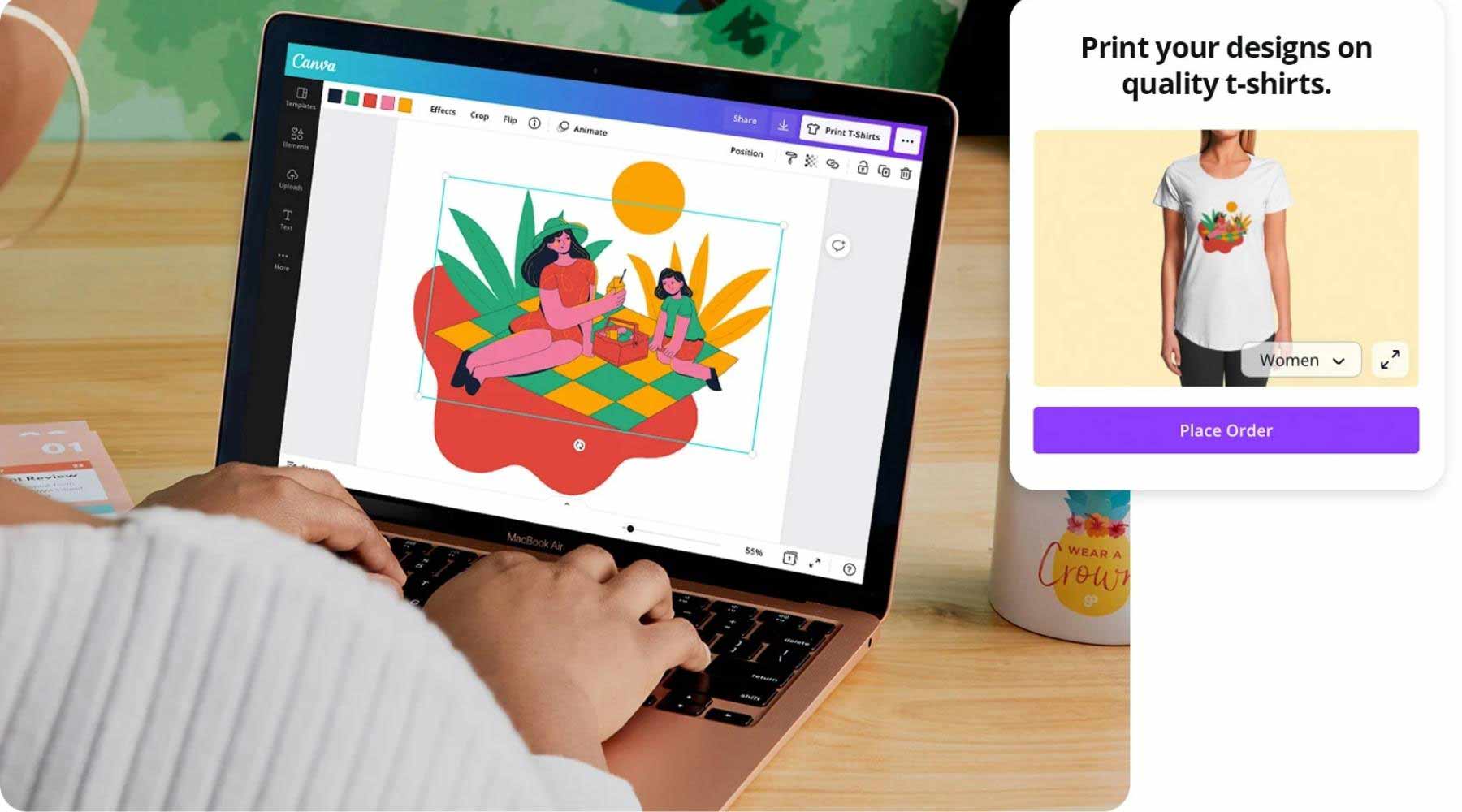
Adjust Canva elements to create a print-on-demand design
Beyond the fundamental elements of design, understanding the essential principles of design is crucial to creating visual appeal. Hold in your hands some basic rules in design that beginners should grasp:
- Emphasis: By drawing the customer’s attention to a specific element or area, you will convey the intended message more effectively. You can use contrasting colors and larger fonts to emphasize your design.
- White space: Empty areas in a graphic allow the eye to rest and help prioritize the information you wish to highlight. Well-managed white space improves readability, organization, and eye-catching print-on-demand artwork.
- Movement: Using lines, shapes, and patterns establishes a good flow to tell a story through POD designs. Therefore, you guide the customers to important information and messages.
- Balance: Proper distribution of visual weight within a layout ensures harmony and stability. When no element overpowers the others, your artwork achieves pleasing and comfortable visuals.
- Alignment: Positioning design elements relative to each other to create a sense of order and consistency. Suitable alignment results in a clean and organized look and makes the design easier to understand for your customers.
- Contrast: Contrary elements such as color, size, or style generate visual interest. It’s a magical key ingredient to making your designs stand out effectively and engage more buyers.
- Repetition: Using the same element like fonts, colors, and shapes throughout a work ensure a consistent and cohesive feeling. Meanwhile, you increase your brand awareness among customers.
- Proportion: This rule relates to the size and scale of elements within a POD design. Maintaining proper proportion remains balanced and harmonious, preventing overwhelmingness.

Follow some basic rules in design to create stunning POD artwork with Canva
Save Designs
It’s important to save your print-on-demand design properly to ensure top-quality printed products and make customers satisfied. Here are key considerations to prepare print-on-demand designs the right way on Canva.
- Color mode: Save designs in CYMK color mode since it preserves color accuracy and minimizes discrepancies, as this is the color model used by printers.
- High resolution: A vivid printed design always brings satisfaction to customers. The recommended resolution for print to avoid blur and pixelation is typically 300 DPI.
- File size: Ensure your file size (print area) meets high-quality printing standards and adheres to print-on-demand service. You can use the Resize function in Canva for easy adjustments.
- File format: For print-on-demand, opt for high-quality formats like PDF, PNG, or SVG to ensure your design looks its best and remains compatible with services.
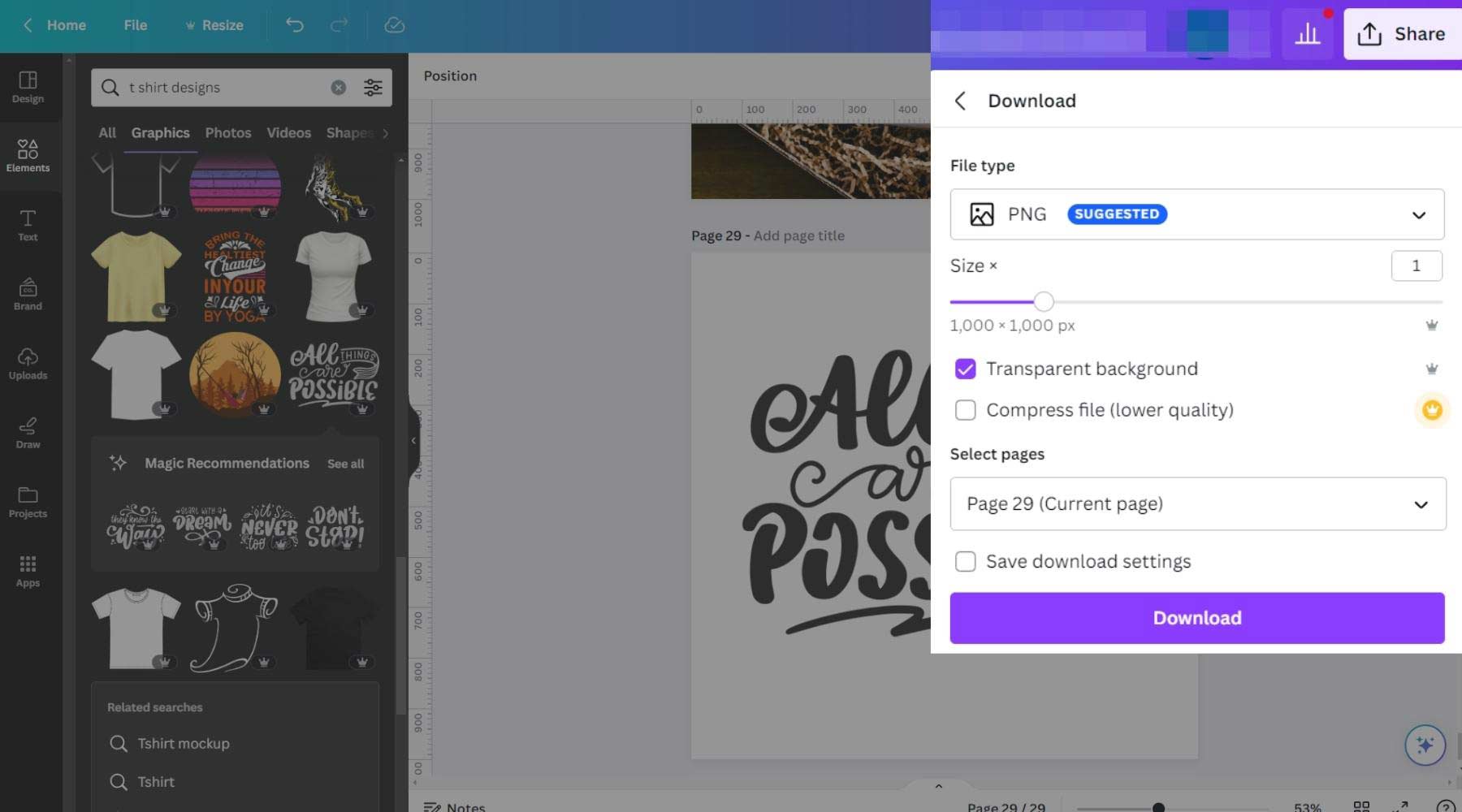
Save your Canva print-on-demand design properly
💡 You may concern: Create Captivating Print-on-Demand Designs: A Step-by-Step Guide
3 Tips to Use Canva for Print-on-demand
Take your design skills with Canva to the next level with 3 invaluable tips below:
- Use free images and graphics: Canva already offers a huge resource of templates, images, videos, and graphics. This allows you to create eye-catching print-on-demand products without incurring additional costs.
- Use Canva Pro elements: If you're seeking more advanced tools, Canva is a worthwhile investment. For just $14.99 per month (or $119.99 per year) for an individual subscription, you gain access to premium resources featuring high-quality and unique designs.
- Use Canva’s available templates: Utilizing Canva's ready-made templates helps you craft enchanting designs with ease. It not only saves you time but also enhances the overall quality of your print-on-demand products.
Hope this article provides you a definitive answer to the question: “Can you use Canva for print-on-demand and how to utilize it?” Canva is an excellent platform for turning creative ideas into tangible products. You now know how to make the most of this versatile platform for print-on-demand design effectively. Don't hesitate to become a part of the Teeinblue Global Community, where you can access even more valuable tips and insights about the print-on-demand industry.
Newsletters
Subscribe to get exclusive POD tips, trends, and insights!
Tags:
print on demand
