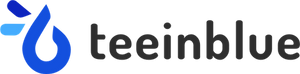Pricing
Transparent Pricing designed for businesses of all sizes
Try Teeinblue Free for 21 days

Calculate your price for Teeinblue Product Personalizer
Fill in your current sales situation, and we'll help you find a suitable plan.
Growth
14-day Free trial
All features
Unlimited uploads
1.4% transaction fee
(from 351st order)
Regular Plans
Perfect for small & growing businesses
30% OFF
Starter
21-day Free trial
14-day Free trial
Free first 50 Orders
All features
Unlimited uploads
1.8% transaction fee
(from 51st order)
POPULAR
Growth
14-day Free trial
Free first 350 Orders
All features
Unlimited uploads
1.4% transaction fee
(from 351st order)
Premium
14-day Free trial
Free first 1000 Orders
All features
Unlimited uploads
1.0% transaction fee
(from 1001st order)
Enterprise Plans
Major deal for pros & high-volume businesses
Enterprise
14-day Free trial
Free first 5000 Orders
All features
Unlimited uploads
0.8% transaction fee
(from 5001st order)
Custom
Interested in a higher plan?
Learn more about our custom deal to fit your business volume.
Feature List
Our features are available for all pricing plans.
Main Features

Text Personalization

Clipart Image

Upload Photo

Street Map/Star Map

Conditional Logic

Live Preview

POD Integrations

Print-ready file

Send order to fulfill
(API)

CSV order export
Others
Personalized Options
Text color
Text font family
Curved text
Remove background
Cartoon Effects
Face Cutout
Upload photo in custom shape
Artwork Design
PSD upload
PNG/JPG/SVG upload
Group layers
Multi-design templates
Duplicate design templates
Multi-layer editing
Product Base
Import products (from our partners or Shopify products)
Manually add product
Edit mockup
Edit description
Compare price
Product variants
Order Management
Order list
Print-ready file
Download design
Edit customer’s options
Export order in CSV
Send order to fulfillment
Sync tracking to Shopify
Support
Live chat support
Knowledge Base
Video tutorials
Pricing FAQs
What does it mean by "Free first xx orders"?
It means that you can create xx orders without transaction fee during the subscription cycle, in accordance with the pricing plan that you’re followed. This number of free orders will be renewed also according to the renewal of the subscription cycle.
Do I get charged transaction fee with product that isn’t created by Teeinblue?
No, you won’t. We charge fee if only the ordered product is created by Teeinblue; and also, within the total value of an order, we only charge the value of product created by our app.
Does Teeinblue count test order? How do I create a valid test order?
Our app doesn’t count orders that are marked as tested, however, this is only valid if the user uses Bogus Gateway in Payment checkout. To produce a valid test order using simulating transaction, you should follow this instruction by Shopify: Placing a test order.
What is transaction fee?
Transaction fee (or extra fee) will be applied once you reach the limit of orders of your pricing plan. With every extra order, Teeinblue will charge only the percentage (according to the pricing plan) of extra order’s value.
How does Teeinblue define a valid order created by app?
A valid order is counted when customer successfully creates an order with product that is launched via Teeinblue. With each successful order is created like that, we will count to your created order history which you can be noticed inside our app dashboard’s Usages page.
If my store uses a different currency than U.S. dollars (USD), how will Teeinblue charge the extra fee?
For stores that are using a different currency, if you exceed your free order limit, Teeinblue will calculate the extra fee in the currency that is using by your store, then exchange it later to U.S. dollars (USD).