Can You Sell Directly From Printful and How to Use It?
-
Table of contents

Can you sell directly from Printful and make money with this company? This article covers the exact answer and adds expert tips to use Printful effectively to sell print-on-demand. Let’s delve into an exciting journey with Teeinblue now!
Can You Sell Directly From Printful?
No, you cannot sell products directly from Printful. Printful isn’t itself a selling platform; instead, it provides print-on-demand services for fulfillment and shipping. Therefore, you need to link Printful with your e-commerce store on Shopify, Etsy, Woocommerce, Wix, Squarespace, Amazon, etc.
If you’re seeking one that enables you to sell print-on-demand directly, consider alternatives such as Zazzle, Redbubble, or TeePublic. They offer features to create a storefront and take care of production and delivery, allowing you to sell straightforwardly.
How to Use Printful to Sell Print-on-demand?
While Printful doesn’t allow you to sell directly, it is a powerful print-on-demand supplier. It’s free and simple to use for newbies. Scroll down to discover the step-by-step process to start making money with Printful.
1. Create a Printful Account
Creating a Printful account is a prerequisite step to unlock its key features for your print-on-demand business.
- Visit the Printful website at Printful.com, navigate the Sign up button on the top right corner or the Get started button in the middle.
- Register a new account with your Google, Apple, Facebook, or email.
Tips: Signing up with the same email address you used for your e-commerce store is easier to manage.

2. Connect With Your Online Store
It’s essential to connect Printful with your online store to help it receive orders for production and fulfillment. This company currently has integrated with 24 e-commerce platforms and marketplaces, providing you the flexibility to sell print-on-demand.
Here are simple steps to make the connection between your Printful account and your online store.
- Go to the left-handed side menu in the Printful dashboard, click Stores > select Choose Platform.
- Select the platform you want to make the connection.
- Follow specific instructions for each platform to complete the integration.
Insights: Shopify, Etsy, Square Online, and Storenvy are sites that support a “very fast” connection to Printful.

3. Select Products
Printful offers a vast catalog of 343 products including best-selling items in the market like t-shirts, sweatshirts, and home living items. Selecting print-on-demand products on Printful is simple with three steps.
- In your Printful Dashboard, navigate to Product Catalog to access the product page.
- Use the left-handed categories or classify filters at the top to browse your favorite item. Click to choose a product to see more details.
- Hit on the Create product template button, and you will be directed to Printful Design Maker to add a design.

Use Printful to sell custom products with ease
Notes: It's crucial to select offers that match your niche and target audience. Take notice of the following information before picking one:
- Product price: the base cost of the item and the printing expense. Always pay attention to your product cost to set up proper retail pricing
- Printing method: Direct-to-Garment, All-Over, Sublimation, and Embroidery. You should research and choose what suits your POD products best.
- Printer: Printful utilizes Kornit Digital printers to ensure high-quality products. Ordering a sample is a wise practice to verify quality before offering it to your customers.
- Fulfillment: This company may process orders in different fulfillment centers for customer addresses or products. Therefore, keeping an eye on their special fulfillment notes.
4. Add Designs
After selecting a product, you'll move to one of the most crucial parts - add designs. With Printful Design Maker, you can effortlessly create a new design or upload yours.
With the inherent tools of Design Maker, you can craft engaging artwork with ease.
- Select the print position you prefer, whether it's on the front or back, left or right sleeve.
- Create engaging art with built-in tools like text presets, quotes, clipart, ready-made designs, or premium images.
- Adjust your design and text to fit within the designated print area.
- Click Save to templates to create a Printful product template.

Print Design Maker offers various built-in tools to create engaging visuals
In case you have your designs ready, simply follow these steps:
- Prepare your design in JPEG or PNG file format.
- In Design Maker, click Upload on the left menu or choose Upload or drop your design here.
- Hit Upload new file and select your file from your device.
- Adjust your design within the print area to ensure the best fit.
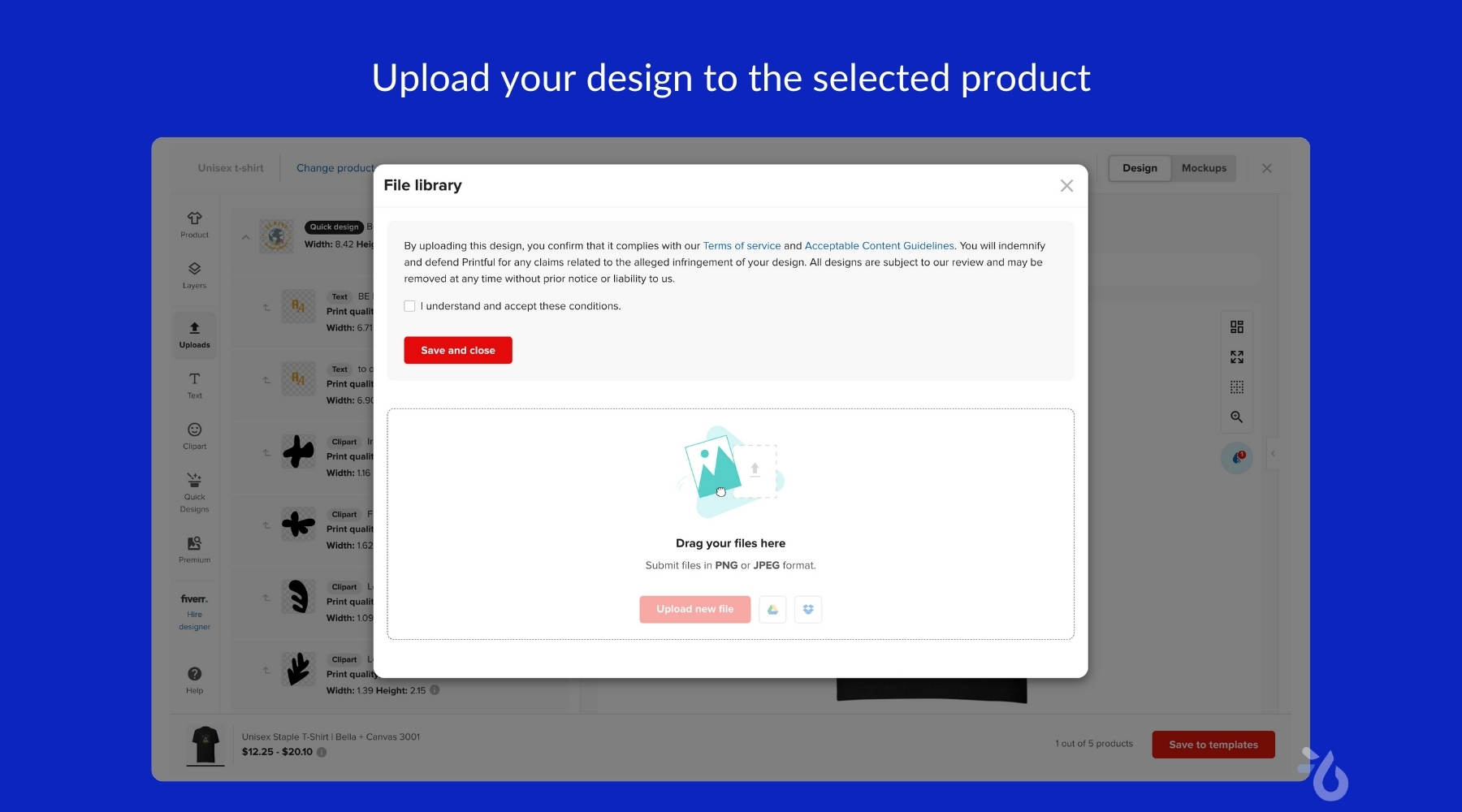
5. Set Prices with Profit Margin
Evaluating the profit margin is crucial for maximizing your revenue. When setting prices on Printful, pay attention to 3 key elements.
- Printful price represents the cost you pay to Printful.
- Retail price is the price you sell to your customer.
- Profit margin is referred to as the “increase retail price by”.
Here is the process to set up prices for print-on-demand products on Printful.
- In Dashboard, navigate Product templates, choose products you want to add to the store, then click Add to store.
- Add mockups and descriptions for your products.
- Fill in your profit margin in the “increase retail price by” box. You can manually adjust your retail price later.
- Click Submit to store to finish.

6. Set up Shipping
Printful currently offers two different types of shipping. Consider using the best match with your store.
- Flat shipping involves a fixed table of costs based on product categories and destinations. Printful will identify the most cost-effective delivery services at that rate.
- Live shipping calculates costs through the fulfillment location and the customer address. In some instances, especially when the destination is near Printful's production facility, live shipping may offer a lower price than the flat rate.
Note: Live rate is only available for Shopify, WooCommerce, Ecwid, and stores integrating with Printful via API.
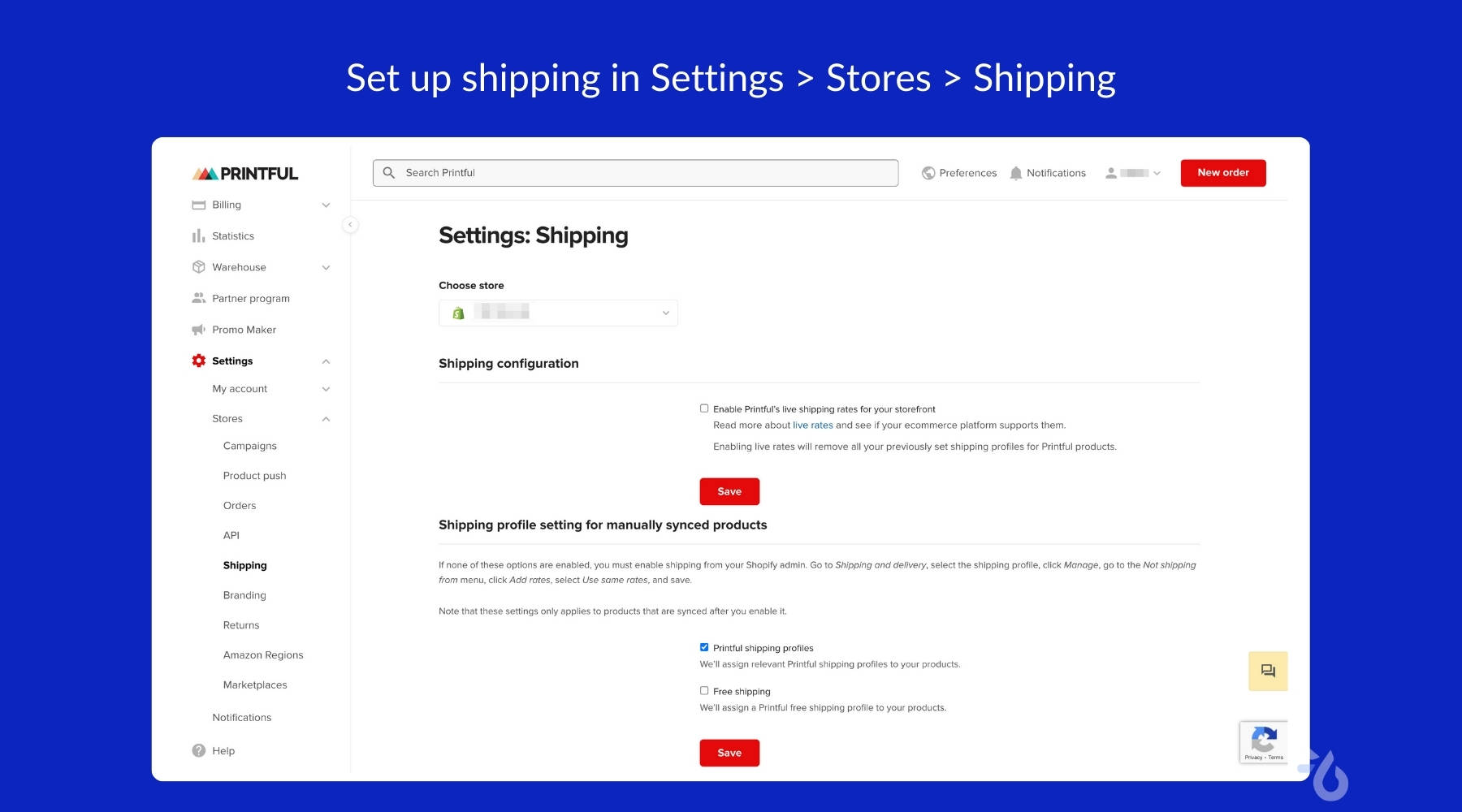
7. Send Orders to Fulfill
It's essential to establish a setup that enables Printful to receive and process orders initiated on your online store. When customers place an order on your online store, you can choose between manual and automatic order placement with Printful.
With the manual approach, you submit the print-on-demand orders yourself. However, this method tends to be time-consuming and prone to errors. Alternatively, you can opt for automated order fulfillment to save time and effort.
- In Printful dashboard, go to Settings, then select Order.
- In Order import setting, choose manually or automatically fulfill the order, and click Save to finish.

8. Pay Printful
According to the Printful payment guide, whenever receiving order data through manual or automatic methods, it will charge you money. This amount encompasses the base price, shipping, taxes, and other fees. Keep in mind that customers make purchases on your online store, not directly on Printful. Therefore, you need to use a payment method, Printful Wallet, or both to pay for this company.
Printful accepts various payment methods, including credit cards, debit cards, PayPal, and others. It is easy to set up billing methods within 2 steps:
- In the Dashboard, navigate Billing, then go to Billing methods.
- Click Add a billing method and fill out the required information to complete the setup.

You can add credit cards, debit cards, and PayPal as billing methods on Printful
You can also set up Printful Wallet to process payments quickly and safely. Here's how you can do it in the Billing menu.
- Choose Printful Wallet.
- Select the wallet with the currency you want to fund.
- Add the desired amount and billing information to complete the process.

Each currency has a separate Printful Wallet
Notes: In case you set up both the billing method and Printful Wallet, Printful will collect from the wallet first.
Make Money With Printful on Shopify
Integrating Printful and Shopify is trending for newcomers or experienced print-on-demand sellers. By tapping on the benefits of two powerful platforms, you can effectively promote your print-on-demand business.
- Easily set up your Shopify store with $1 for the first 3 months. You can manage your store with flexibility and control over various aspects of the business.
- Access and utilize the print-on-demand services of the Printful app with no monthly cost.
- Sell print-on-demand efficiently with robust tools and apps, such as product personalizer, upsell, cross-sell, email marketing, and more.
💡 You may also like: 5 Simple Steps to Connect Printful to Shopify to Sell Print-On-Demand
Hope this article can help you clarify the question “Can you sell directly from Printful?”. While you cannot sell directly on Printful now, there are abundant opportunities available to make money with it. By capitalizing on profitable chances with this company, you can elevate your print-on-demand business to new heights. Become a part of Teeinblue Global Community, where fellow print-on-demand sellers share guru tips and valuable insights.
RELEVANT ARTICLES
Printful: What Is It and How Does It Work - A Simple Approach
Is Printful Worth It to Sell Print-on-demand With?
Printful vs. 20 Other Companies: Which One Suits Your Business?
Newsletters
Subscribe to get exclusive POD tips, trends, and insights!
Tags:
print on demand
