Advertise Print-on-demand With Google Search Ads
-
Table of contents

Unlike Facebook Ads, Google offers more diverse types of ads, including search ads, shopping campaigns, and video ads on YouTube. While Facebook Ads can only offer merchants Display Ads.
In our last article, we've mentioned print-on-demand marketing strategies, so let’s dive into how with Google Ads. This article will focus on presenting to you these types of Google ads: Search ads and Google Shopping.
Search Ads
How does Google Ads work?
Whenever you search for a keyword on Google, for example "print on demand", it will show you pages of search results. You will see some results showing at top of the result page, which contains a word the “Ad” next to the navigation link. This is called search advertisement, or search ads.

The workflow of a search ad is that you set up a group of targeted keywords and key phrases at first. After then, you will launch an ad according to these keywords. Google thence shows your ad once the search term includes your target keywords.
Ad Groups

Because the mechanism of search ad is based on targeted keywords, your ad campaign needs to have different ad groups for different keywords that you aim to.
By separating ad groups into different focuses, you can increase your ad campaign’s performance. Because each ad group is a separated keyword, your ad can focus on the keywords in the ad group, and also its related keywords.

Example: Keywords and related key phrases of ad group “print on demand”
Ad Goals
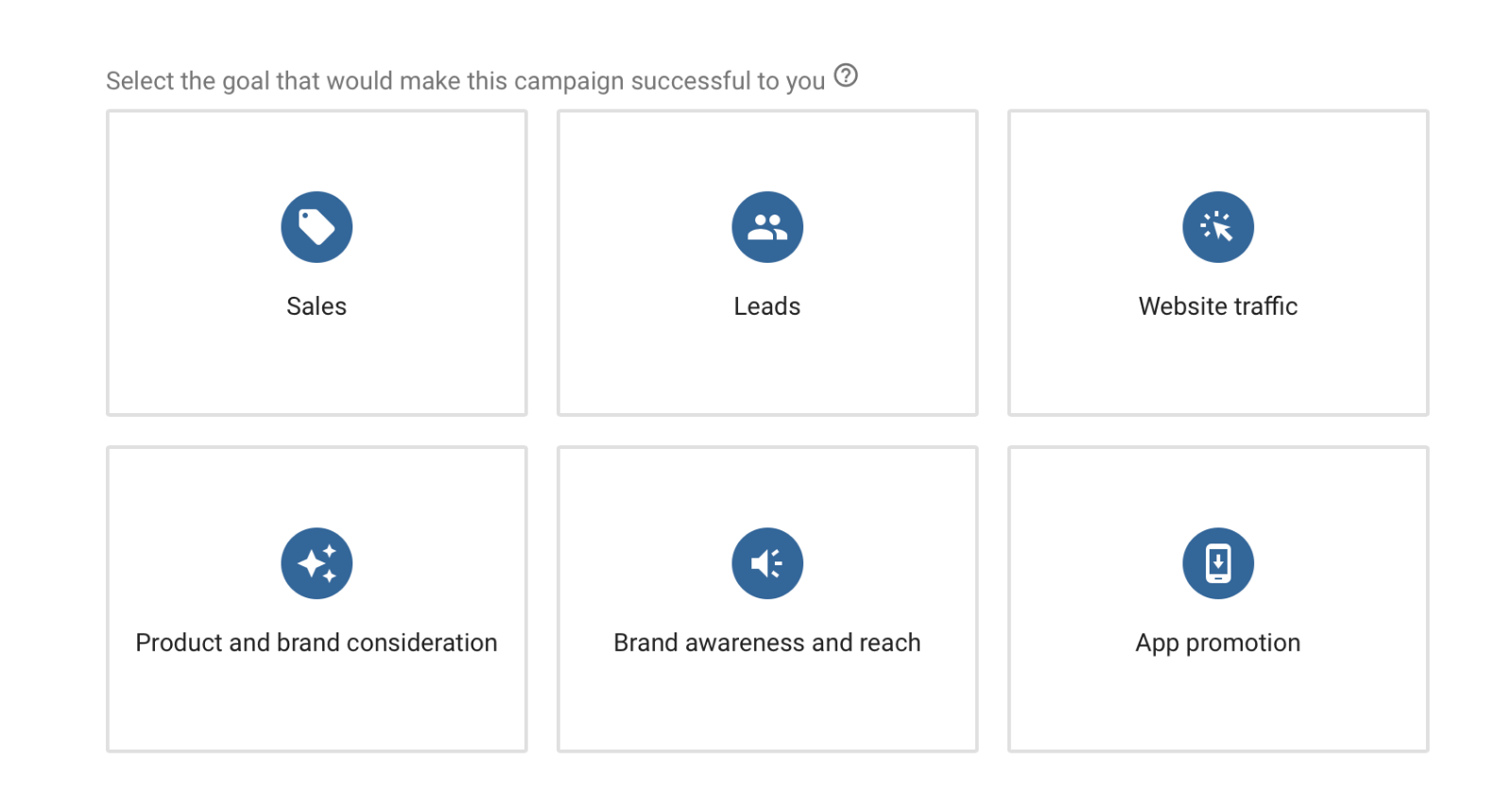
Once you finish setting up your ad groups, let’s head on to creating a completed advertisement. Google will give you 6 suggestions of goals that your ad will focus on.
- Sales: Generate more sales to your store
- Leads: Drive leads to your site
- Website traffic: Increase traffic on your website
- Product and brand consideration: Give out an idea for visitors to consider visiting your website
- Brand awareness and reach: Raise awareness of your store brand
- App promotion: Use for mobile application only, support applications that are available on Play Store by Google
Basically, these suggestions are given because Google Ads will use this information as a base to recommend keywords and content that you should mention in your ad in order to reach the ad goal.
Ad Setup
When you’ve finally reached this part, remember that you need to fill in all the headlines and descriptions given available, because it can increase the chances for your ad to show up. Also, remember to choose the right destination link for your ad.
For example, if your goal is to generate more sales on one personalized product, make sure your destination link will lead right to the product page. That way, it can help you to convert more sales directly.
One more thing, remember to check your ad strength because the more Google assesses your ad as highly rated, the more your ad is able to perform well.

Furthermore, Google also recommends that adding extensions (site links and callouts) to your ad can help to increase reach and traffic to other destinations on your site.
It is highly recommended to learn from the creators of Google Ads. Thus, if you need more information about setting up Google Search ads, I suggest watching the playlist Get Started with Google Ads entirely by Google, to understand Google Ads better.
"Shopping ads are ads that include rich product information, such as a product image, price, and merchant name. They’re created using data attributes from the product information you submit in your Merchant Center data feed and are shown to people who are already searching for the kinds of products you advertise.
You can customize your ad content, set a budget and pricing that’s comfortable for you, and easily measure the impact of your ads with advanced reporting and performance tools." (by Google).
In order to create shopping ads, you need to do it within Google Ads so it can be advertised on Google.
 Try out personalized couple photos demo
Try out personalized couple photos demoShopping campaigns use product groups to select which products you want to bid on in a given campaign. You can subdivide your products into customized product groups based on product attributes (category, brand, product type). Products that aren’t subdivided will remain in an “Everything else” product group. You then can set bids for each product group based upon your campaign goals.
Also, Google recommends that you can use Smart Shopping campaigns to increase the conversion rate of your store (20% more than ads running with similar costs). Key benefits of Smart Shopping campaigns include:
- Better qualified leads
- Broader presence
- Powerful statistical reports
- Auto-optimized conversion
Since Smart Shopping campaigns will use Google’s machine learning to optimize your shopping ads, it will automatically adjust ads to be shown to visitors who are more likely to visit your store and make purchases. About Smart Shopping campaigns, you can learn more About Smart Shopping campaigns.
Mobile Optimization for Google Ads
According to Google, 50% of the traffic on websites and web searches comes from mobile devices. Therefore, it is simple to realize that mobile plays an important role in enhancing your store’s conversion rate. For mobile targeting, you need to split mobile optimization into 2 tactics:
1 - Optimize your website to be mobile responsive
What you need to do here is to check your page speed, navigation and mobile responses for taking actions on your store site. You can follow the instruction in our organic marketing article to learn more about optimizing page speed and navigation design.
The last check-up would require you to test out your site on mobile. There are 3 most important action that need to be checked here: Navigate to product page, Add to cart and Checkout. Use your own available devices in this case, and test as much as possible to see whether your store site works properly on mobile.
2 - Optimize your ads to be mobile-friendly
For the second tactic, Google advises that you need to follows four steps to optimized your advertisement on mobile:
- Upgrade to expanded text ads
- Use the right ad extensions for mobile
- Follow best practices for writing effective mobile ads
- Make sure your mobile landing page match your ads (follows accordingly to tactic one)

Budget & Performance
Last but not least, always remember to track your ad statistics everyday to make prompt adjustments to your budget. After all, the ultimate goal is to run an ad campaign that costs you the least. I would recommend that you can run your Google ads and track them within 3-days of ad live. Then, you will see if your ad is running well by measuring the following stats:
- Clickthrough rate (CTR): About 2%
- Conversion rate (CVR): About 5%, which is in top 25% of those who are doing good
- Cost per click (CPC): in range from $1.00 to $2.00 - the overall average of CPC
If your ad result, after 3 days of testing, turns out to reach approximately these standards then it’s worth to be invested more. Otherwise, you should pause the campaign or adjust your ad content (ad group, headlines, descriptions,…) in order to enhance its performance.
Other Google Ads Types
Other Google ads types include remarketing ads, display ads or video ads. These are also a good way to retain and to drive old leads back to your store. Normally, e-commerce platform builders will have extensions to support this retargeting ad type.
So, what further do you need to advertise print-on-demand with Google Ads? Comment to us below to help us improve our blog channel today!
RELEVANT ARTICLES
The Ultimate Guide to Build Successful Print-on-demand Marketing Plan
Newsletters
Subscribe to get exclusive POD tips, trends, and insights!
Tags:
print on demand
