How to Connect Printify to Shopify: Easily Integrate and Use
-
Table of contents

Do you want to find out how to connect Printify to Shopify and use them together to boost your business? Don’t skip this comprehensive guideline, which includes two ways to connect Printify to Shopify in just a few easy steps. You're all set!
To link Printify to Shopify, you need to create an account on both platforms. Follow these steps to register your Printify and Shopify accounts.
- Create a Shopify account: Go to Shopify > Click Start free trial > Choose the information that best describes you > Choose your country > Choose a way to log in: Email, Apple ID, Facebook, or Google.
- Create a Printify account free: Go to Printify > Click the Start Selling or Sign up button. Complete the step by entering your email address and password. Choose Sign up and now you'll be able to use Printify.
How to Connect Printify to Shopify: Start From Printify
To link Printify to Shopify, an e-commerce seller needs to create an account on both platforms. With your Printify and Shopify accounts in place, you can easily set them up by following the steps below.
#1. Select Shopify in the Printify Dashboard
After logging in to your Printify account, go to the drop-down menu at the top-right corner and select Manage My Stores. Next, click on Connect and choose Shopify option.
If you want to add another store to your Printify account, click on Add a new store and repeat the steps.

#2. Insert Your Shopify Store Url
Then, copy and paste your Shopify store’s URL and click on Connect. Your store URL should have this form: https://***.myshopify.com/.

#3. Install Printify on Shopify
To complete the setup, click Install app to add Printify to your Shopify store. Now you have successfully connected your Printify and Shopify store. You can use the Printify app right in the Shopify admin dashboard.

How to Connect Shopify to Printify: Start From Shopify
In your Shopify store, you can simply install the Printify app to set up a connection between two platforms. Ensure that you have owned a Shopify store before connecting.
#1. Add Printify from Shopify App Store
From your Shopify admin dashboard, visit the Shopify App Store and search for “Printify”. Click Install at the app store, then press the Install app button to continue.

#2. Sign in for Your Printify Account
Next step, you will be prompted to a page to sign up to your Printify account. If you have a Printify account already, click Sign in at the bottom of the page.
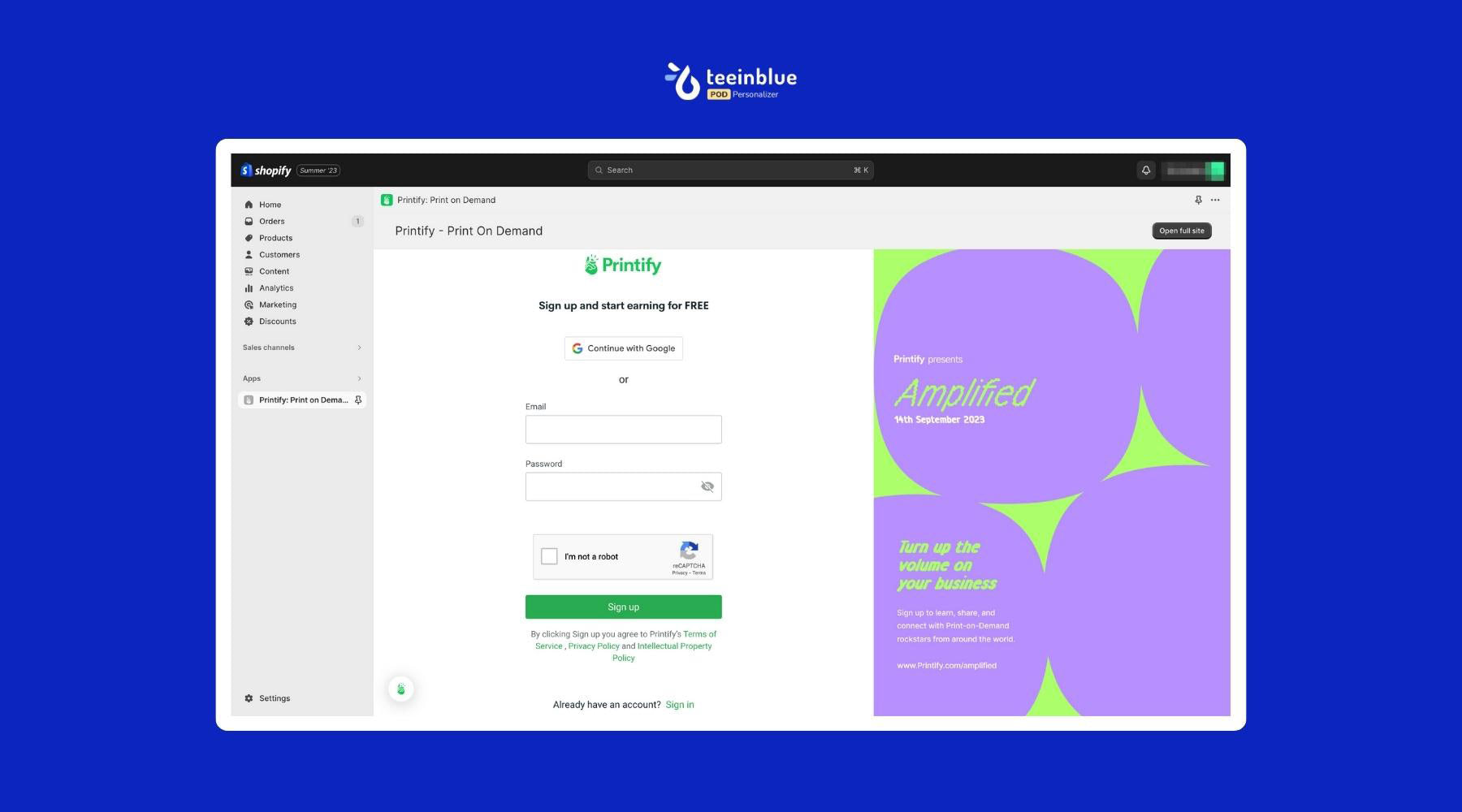
Create a Printify free account from the Shopify Admin Dashboard
When you already have a Printify account, click Sign in at the bottom of the Shopify dashboard. Once logged in to your Printify, you can immediately start selling Printify’s products in your Shopify store.
How Does Shopify Work With Printify?
Shopify and Printify are well-known platforms that provide print-on-demand services for growing your online business.
- Shopify: Shopify is one of the most popular e-commerce platforms that enables you to establish your own online store. It takes care of web design, hosting, product publishing, order management, and payment processing.
- Printify: Printify provides a print-on-demand process for selling over 300 quality products. This company also offers a physical network of printing suppliers and fulfillment centers, which allow you to create a business without having to hold any inventory.

How does Printify integrate with Shopify to grow your business
Basically, to run a print-on-demand store effectively, you require two key components: an online store builder and a platform that handles product creation and delivery. Shopify and Printify are exactly the answers you need to launch a successful e-business.
Following the two procedures described in this article, you can connect Printify to Shopify and take advantage of both e-commerce platforms.
- Shopify: Working as your primary website, Shopify offers a wide range of features such as secure payment gateways, inventory management, and everything from marketing to discounts.
- Printify: With the function of a print-on-demand fulfillment partner, Printify handles all production, shipping, and inventory management. You no longer have to worry about warehousing, printing, storage, or shipping.
Together, Printify and Shopify collaborate seamlessly to perfect print-on-demand experiences and give you the greatest profit.
How to Use Printify With Shopify Efficiently?
By learning how to connect Printify to Shopify, you will get opportunities to take advantage of the strengths of each site. Additionally, the link between Printify and Shopify ensures that your customers have a smooth shopping experience from browsing products to making a purchase.

Or you can install a third-party app like Teeinblue Product Personalizer to sell custom products from Printify
To use Printify and Shopify proficiently, it's important to familiarize yourself with the platform's features and tools. Let's explore some tips and advice to become a "master" in the print-on-demand market.
- Select the appropriate products: Browse the selection and pick a product you want to sell. Don't forget to look at Printify's best-selling products to find the ideal way to capitalize on the latest demands and trends in retail.
- Set up the Shopify store: To begin selling on Shopify, a seller should complete the setup section's steps, which include customizing a theme, adding a domain, setting up payments, and adding products.
- Set up Printify shipping on Shopify: By setting up Printify shipping on Shopify, you can ensure a seamless and efficient checkout process. This provides accurate shipping rates based on the customer's location and order details.
- Place an order for a sample on Printify: Testing product samples is a great chance to check the finished products and print quality. You will assure that the products meet your expectations or make any necessary adjustments before launching them.
- Design for print-on-demand: Customers can easily create their own customized products using print-on-demand. Thanks to powerful tools, Teeinblue Product Personalizer is regarded as the best app for individualized print-on-demand products.
Through this article, you now understand how to connect Printify to Shopify in two ways: from the Printify and Shopify app stores. With the link between two potential e-commerce platforms, you can utilize their integration to launch or expand your own online store. Prepare to embark on your entrepreneurial journey with print-on-demand right away!
RELEVANT ARTICLES
Shopify Print-on-demand Tutorial: Step-by-step Guide for A Quick Setup
Utilize Teeinblue Product Personalizer to Sell Printify's Custom Products
Discover How to Connect Printful to Shopify and Diverse Your Offers
Add Other Best Print-on-demand Apps for Shopify to Increase Sales
Newsletters
Subscribe to get exclusive POD tips, trends, and insights!

