Start a Print-on-demand Shopify Store - Full Tutorial
-
Table of contents

This article covers everything you need to know about how to start a print-on-demand Shopify store. Save on a step-by-step guideline to create a Shopify store, sell products, keep track of production and shipping, pay necessary fees, and finally gain profit. Additionally, it's rare to find a comprehensive tutorial containing other essential steps, such as design, placing test orders, price, and promotion. Let's get to work and kickstart your business today!
How to Start a Print-on-demand Shopify Store: 9-step Tutorial
Shopify is one the best places to sell print-on-demand and it is simple to start a print-on-demand store when you follow this straightforward process. Wrap it here!
- Step 1: Set up a Shopify store
- Step 2: Connect with print-on-demand services
- Step 3: Create designs for products
- Step 4: Publish products with designs
- Step 5: Make a test order
- Step 6: Price and promote your offers
- Step 7: Get orders and then send them to fulfill
- Step 8: Keep track of fulfillment status
- Step 9: Pay charges and withdraw profits from Shopify
Curious to discover the details? Now, you’re in!
1. Set Up a Shopify Store
By using Shopify, you can fully control your web design and marketing activities. Setting up a Shopify store as your starting point is easy with a 3-step tutorial.
Step 1: Create a Shopify account
Go to Shopify.com > Click Start free trial > Take a quick survey > Click Next till the Create a Shopify ID page shows up > Register with your preferred method and wait seconds for store building. Then, you will be directed to the Shopify dashboard with a setup guide.
Notes: A new account will have a 3-day free trial. If you select a plan, you can try Shopify in the first 3 months for only $1/month.

Step 2: Customize a theme for your Shopify store
Navigate Online Store on the left-hand menu > Select Themes > Customize to modify the default theme.
Or you can pick a new one by directing to Theme library > Click Add theme to get more choices > Select Visit theme store to browse the top themes > Click on Add to choose the theme you love for your Theme library.
Then, click Customize to adjust your selected theme with logo, typography, photo, layout, and more. When you finish, remember to hit the Save button.
Tips: Before customizing your theme, you should duplicate the theme to create a backup copy. This makes it easy to discard your changes and begin a new one.

Step 3: Set up other essential elements
By creating pages, navigation, and domain, you’ll create a functional and user-friendly website to start a print-on-demand Shopify store. Remember that you can always come back and make adjustments later.
- Add pages: From your Shopify admin, go to Online Store > Click Pages > Click Add page. In the webpage editor, enter a Title and Content in the text boxes provided > Choose Save to finish.
- Set up navigation: The Navigation feature is under the Pages settings. Preparing a sitemap with essential pages and their relationship will save you a lot of time at this step.
- Edit domain: Every store signing up with Shopify will receive a free "myshopify.com" domain. You can change your default domain for free only once by directing to Settings > Domains > Select your preferred option.

2. Connect With Your Print-on-demand Services
Shopify doesn't provide print-on-demand services itself. However, it allows you to freely connect and sell with unlimited worldwide suppliers. You just need to connect their apps to start a print-on-demand business on Shopify
Hold in hand the below steps to link your Shopify store with print-on-demand suppliers:
- Go to Shopify App Store > Search for “print-on-demand”, you will see a list of popular apps for print-on-demand services.
- Choose a print-on-demand app that you find most suitable for your business > Click Install > Select your Shopify store and connect with the supplier following the in-dashboard guidelines.
Notes: When it comes to finding print-on-demand companies, product range, product quality, production, and shipping speed are the most important aspects to consider.

3. Create Designs for Products
In the highly competitive print-on-demand market, mesmerizing design is arguably the most important process to successfully start a print-on-demand Shopify store. Having a unique and eye-catching artwork can set your store apart from your rivals and attract more potential customers.
Make your print-on-demand Shopify store stand out with unique designs within 3 comprehensive steps:
- Researching and finding design ideas: This step keeps you updated on the latest trends, ensuring your designs remain relevant and appealing to buyers.
- Preparing your design cheat sheet: A checklist that includes dimensions, DPI, file format, color model, and bleed settings, will help you sidestep typical printing issues and guarantee greater print quality.
- Working on the design: Depending on your specific needs, budget, and resources, you can choose to create the design yourself, hire a professional designer, or purchase pre-made designs.
4. Launch Print-on-demand Products on Shopify
You can only start selling until you publish a product. With your Shopify store and your designs in place, it’s time to launch the first product. Check out this Shopify print-on-demand tutorial for adding products by Teeinblue here!
Since you've already linked print-on-demand suppliers to your Shopify store, you can use their apps to add products and designs, and then public them to your store. Check out this list below to get selling tutorials with the 9 most popular print-on-demand apps.
If your supplier is not available on Shopify or you want to fulfill the order yourself, here are simple steps:
- Go to the Products page, choose Add your product > Set up product’s title and description.
- Add files in media to upload your product image > Set up Price, Inventory, and Shipping > Hit Save to finish.

Add print-on-demand products on Shopify without an app
Another way to publish POD offers is to install a POD customizer like Teeinblue Product Personalizer. It not only facilitates product publication but also enables order management and fulfillment directly within the app. Moreover, it offers powerful features that assist buyers in custom designing with live previews on your Shopify store.
Tips: Enhance shopping experience with a shopping AI assistant - AskTimmy.ai. This is an AI Chatbot that can answer customer queries, recommends products, and promotes upselling.
5. Make a Test Order
Before going live with your Shopify store, placing a test order yourself will help you understand how your store works. By doing this step, you can also make sure that the checkout process and all settings run smoothly.
Notes
- The test order function is only available if you’re on a paid plan, not during the free trial period of Shopify.
- Don't fulfill any test orders to prevent being charged. If you use a print-on-demand app that automatically fulfills orders, then deactivate it before you create test orders.
For a deep guideline on how to place a test order on Shopify, take a look at their instruction.
6. Sell Your Print-on-demand Products Globally
After launching your products, it's time to delve into pricing and marketing strategies to attract traffic to your site.
Pricing Print-on-demand
Product pricing means choosing the best retail price to maximize profits while remaining competitive. Determining the appropriate pricing for products is a key element in running a successful business.
- Step 1: Evaluate your expenses, which include the cost of products, shipping, taxes, platform fee, and marketing fee.
- Step 2: Define a profit margin at an acceptable rate to ensure the prosperity of your business.
- Step 3: Divide total expenses by profit margin to calculate the minimum order per month to start making a profit.
- Step 4: Review and adjust your prices regularly based on the market average, trend, seasonal demand, etc.

Marketing Print-on-demand
Here are some marketing strategies for Shopify newbies to practice:
- Market on multi-social media platforms, such as Facebook, Instagram, Twitter, Reddit, TikTok, Pinterest, etc.
- Launch advertising campaigns to attract high-demand purchasers through social media ads and Google Ads.
- Set up email marketing to nurture relationships with customers through personalized offers or engaging newsletters.
- Enhance SEO will optimize ranking and make it easier for buyers to discover your store organically.
- Use reviews and testimonials to help establish trust and credibility with potential customers.
- Host contests and giveaways to entice buyers with complimentary gifts and vouchers.
- Collaborate with influencers to amplify your brand’s reach and attract a broader audience.
7. Get Orders and Send Them to Fulfill
Now you’ve achieved the first order! You need to check and send orders to the fulfillment stage to ensure timely delivery to your customers.
Manage Orders
To view and manage orders, click the Orders page on the left-hand menu. Therefore, you can access order information such as customer, product, order ID, status of payment, fulfillment status, etc.

View and manage print-on-demand orders on your Shopify admin
Send Orders to Fulfill
Since you’ve already connected with print-on-demand suppliers on Shopify, they will handle the fulfillment and shipping process for you. Just go through some simple steps to set up payment capture and let fulfillment be automatic as soon as buyers pay for their orders.
- From Shopify dashboard, click Settings > Choose Checkout > Select Order processing > Choose Automatically fulfill the order‘s line items.
- Back to Settings > Choose Payment > Click on Payment capture method > Choose Automatically at checkout.
8. Keep Track of the Order's Production and Shipping Status
Thanks to print-on-demand vendors, you don’t have to worry about the production and shipping processes. However, it is better to keep an eye on them to provide customers with real-time updates. You can also take necessary actions immediately if a problem happens. Update a customer’s order status by navigating the Orders page > View the Fulfillment status column.
9. Pay Charges and Withdraw Profits
When selling print-on-demand on Shopify, you have to pay some specific fees below:
- Subscription Fees: Shopify charges a monthly fee, starting at $25 per month with a standard billing period of 30 days.
- Shopify Transaction Fees: You incur transaction fees on every transaction made using third-party payment service providers. You can avoid these extra fees if you use Shopify’s payment gateway.
- Shopify Credit Card Rates: Each credit card payment made on Shopify comes with a fee. This varies with your Shopify plan - the higher your plan, the less charge.
- Print-on-demand suppliers’ charge: You need to pay the fulfillment cost for print-on-demand companies once they ship orders successfully.
- Other Fees: Additional costs may include currency conversion fees, costs associated with Point of Sale (POS) systems, third-party apps, themes, and domain name.
After learning about the charge, you can review Shopify's income and earnings to evaluate the efficiency by heading to Analytics > Choose Reports.
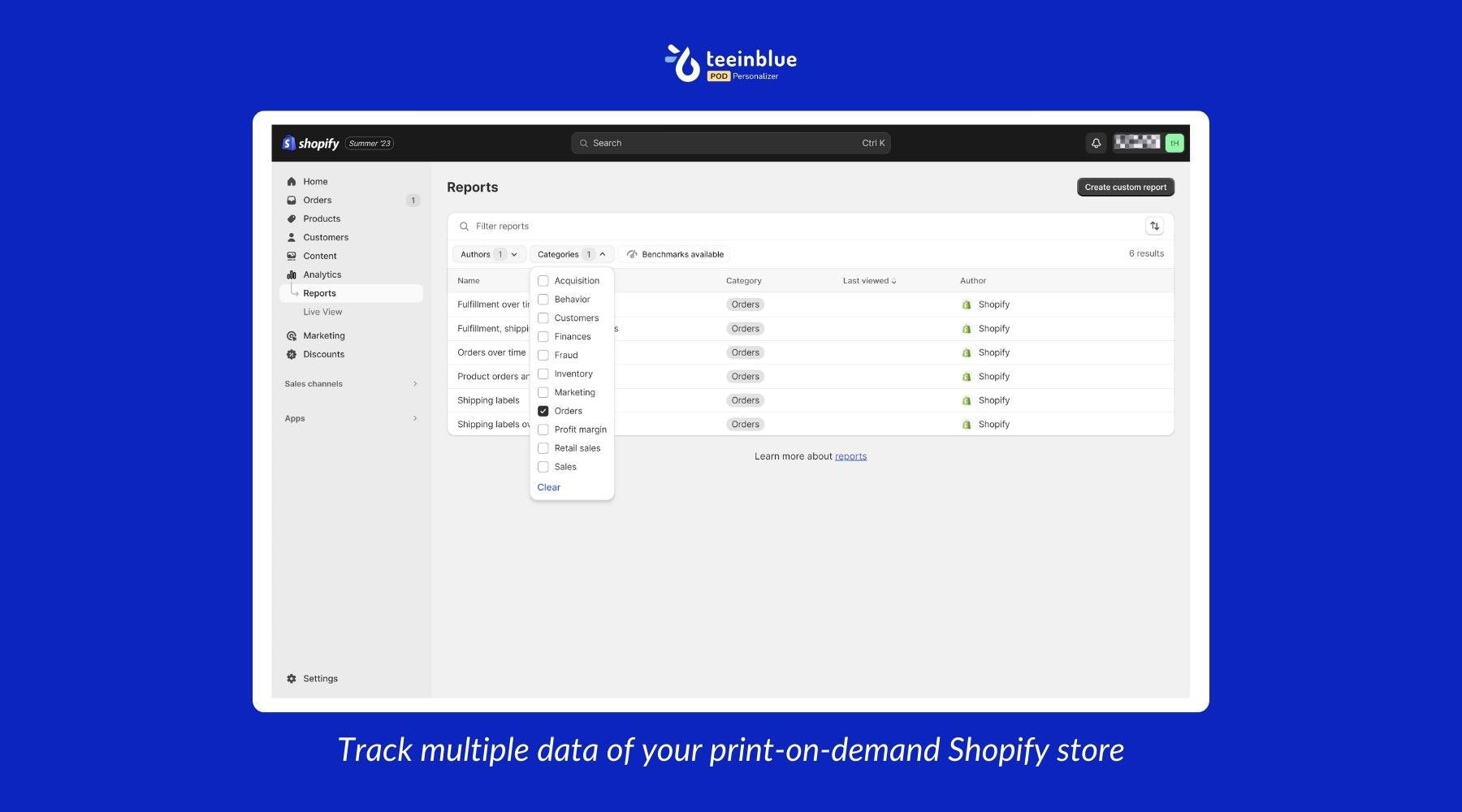
Seller can view print-on-demand Shopify reports with a click
As the owner of a Shopify store, you can withdraw all revenue from Shopify. For the first payment, this platform may hold it for around seven days. Afterward, you will receive your money based on your Payout Schedule setting as daily, weekly, or monthly.
Note: Shopify provides different payout schedules based on your subscription plan and region. It takes a few days to process after you set a payment order. The duration of your pay period depends on the country of your store.

5 Helpful Tips to Sell Print-on-demand on Shopify Successfully
Here are 5 useful pieces of advice to help you efficiently sell print-on-demand on Shopify.
Remember to Order Samples
Ordering samples allows you to check the quality of your products and whether they look great on the actual items. Therefore, you can avoid disappointing your customers and damaging your reputation. Besides, with products in your hands, you can also take pictures for your listings or social media channels.
Use Engaging Mockups
Visuals are crucial in the product pages to encourage potential customers to buy. As such, make sure your product photos are eye-catching and of high quality. Print-on-demand suppliers often offer various mockup templates to showcase your products professionally and appealingly.

Pick a Profitable Niche
By narrowing down to a niche, you can cater to a specific audience with unique needs and interests, leading to increased sales and customer loyalty. Researching market trends, understanding audience demand, and evaluating competitor activity are essential steps to success.
Design is the Soul of Products
Design is an important factor that makes your print-on-demand products unique, memorable, and appealing to your customers. By prioritizing well-designed products, you can attract more buyers, increase sales, and enhance customer loyalty. Particularly, you indeed have the advantage of utilizing a variety of tools provided by your suppliers to create appealing and high-quality designs.
Sell Personalized Products
Offering personalized products is a growing trend in today’s print-on-demand industry, with 71% of consumers expecting companies to deliver personalized services. By partnering with a reliable third-party product personalization service, you can take full advantage of the personalized product trend and lift your business to new heights.
Frequently Asked Questions: Print-on-demand on Shopify
Let's explore some of the frequently asked questions about print-on-demand on Shopify to gain more insight into this business model.
Is Shopify Print-on-demand Profitable in 2024?
In 2024 and the near future, print-on-demand still absolutely offers a lucrative opportunity for new sellers.
According to Global Print-on-demand Market By Platform research, the market is expected to be worth USD 5.04 billion in 2023, propelling further to approximately USD 43.07 billion by 2032. This industry will maintain a remarkable CAGR of 27.8% from 2023 to 2032.

Which Marketing Channel Generates Great PPC for Print-on-demand?
Google, Facebook, and Instagram are the best platforms to set up Pay-per-click (PPC) advertising for your print-on-demand Shopify store. With high-quality traffic, precise targeting, and engaging ad formats, these sites help your store quickly attract potential customers, increasing sales and brand exposure.
Which is the Best Print-on-demand App to Install on Shopify?
Print-on-demand vendors provide you with great support in handling production, fulfillment, and logistics. Here are some top-list print-on-demand apps supporting you to start a print-on-demand Shopify store:
- For print-on-demand services: Printful, Printify, Gelato, ShineOn, and Dreamship are great for both beginners and enterprises due to their excellent features, intuitive interfaces, and affordable rates.
- For personalized print-on-demand products: Teeinblue Product Personalizer helps you save 50% effort in designing, adding personalization options, and sending orders of personalized POD products to fulfill.
In conclusion, Shopify has established itself as one of the leading print-on-demand platforms with a staggering millions of sellers and various profitable opportunities. Through this article, you finally know how to start a print-on-demand Shopify store from scratch. Therefore, your journey to success in the print-on-demand world starts now. Join and become a part of Teeinblue Global Community for more helpful tips!
RELEVANT ARTICLES
Winning Mindset to Start a Print-on-demand Business Successfully
Own Fabulous Arts? Discover Top-rated Platforms to Sell Art Prints Online Now
12 Best Places to Sell Print-on-demand to Expand and Empower Your Business
Newsletters
Subscribe to get exclusive POD tips, trends, and insights!

