How to Sell Customized Products on Shopify for the Best ROI?
-
Table of contents

Three core factors making the success of customized products include a winning niche, customization options, and how you process custom orders. What’s more? Let’s discover the detailed process of how to sell customized products on Shopify with Teeinblue now!
How to Sell Customized Products on Shopify? Best Practices
Wrap the following process to sell customized products on Shopify with ease:
- Understand your target customers
- Pick a product to customize and sell
- Decide customization options to add to offers
- Draft how customized products appear on your store
- Add customization options to your items
- Promote Shopify customized products
- Process customized orders
Now, let’s roll into the full guidelines!
#1. Understand Your Target Customers
To effectively understand your target customers, you need to gather a combination of demographic, psychographic, and behavioral data. The goal of this step is to find out:
- Which products and options do they love to customize?
- How much are they willing to pay for customized products?
- When and where do they research and make purchasing decisions?
- What drives their purchases: unique meaningful items, discounts, or anything else?

#2. Pick a Product to Customize and Sell
The custom product ideas are endless out there. Taking note of your surroundings, conducting market research, and analyzing Google trends can all be beneficial. It’s best to evaluate the most potential by using a table with many columns, such as product name, market size, search volume, average price, best-selling personalized designs, etc.
A good niche should be easy to personalize and high profit. As an entrepreneur, shortening your list to 1 – 3 ideas will help you sell more efficiently.
💡 You may also like: 8+ Personalized Print-on-demand Trending Niches to Customize This Year
#3. Decide Customization Options to Add to Offers
Here are the most common types of customization options for you to choose from:
- Variant product options: sell multiple colors, sizes, materials, etc., at different prices.
- Product design personalization: custom text, image, maps, date & time, star maps, etc., in many styles such as monogram, minimalism, vintage, black & white, etc.
Personalization choices can vary from item to item. Remember that less is always better when learning how to sell customized products on Shopify. Let’s maximize your profit with the most relevant and feasible.
Note: Make your store more attractive by keeping up with the trending personalization options.

#4. Draft How Customized Products Appear on Shopify Store
You’ve determined a niche with personalization options. Now you need to decide how they will appear on your Shopify product page. This step is simple. You just need to identify the most vital components, which include:
- Mockup (gallery) position for preview on desktop and mobile.
- Personalization option display for text fields, image upload, multiple categories, etc.
- Action buttons position such as Add to cart, Buy now, etc.
Tips: To avoid conflict between options and other website functions, consider using a product personalization Shopify app, like Teeinblue.
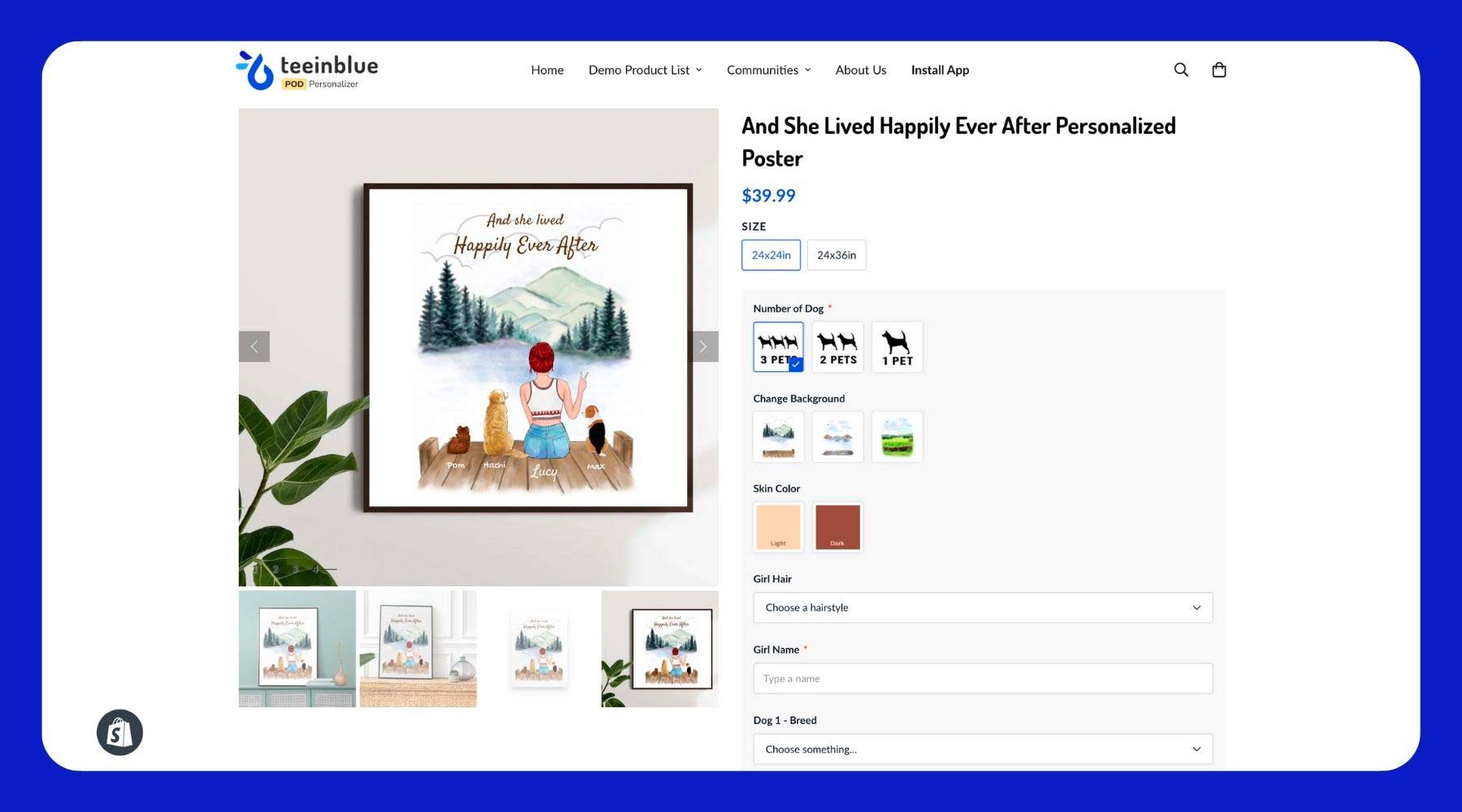
#5. Add Customization Options to Your Items
There are three ways to implement product customization on Shopify:
- Method 1: Utilize Shopify’s available features to add product variant options like colors, sizes, materials, and styles. Direct to Shopify admin > Select Products page > Add a new or select a created one > Add more options at the Variants section.
- Method 2: Modify your theme code to add simple custom fields like text boxes without an app. You need a coding skill to practice this method.
- Method 3: Install a Shopify product customizer to integrate simple and advanced product options, from custom text to photo upload, add-ons charge, and more. Direct to Shopify App Store > Browse “product personalizer, product customizer, or custom product options” to find your best match.
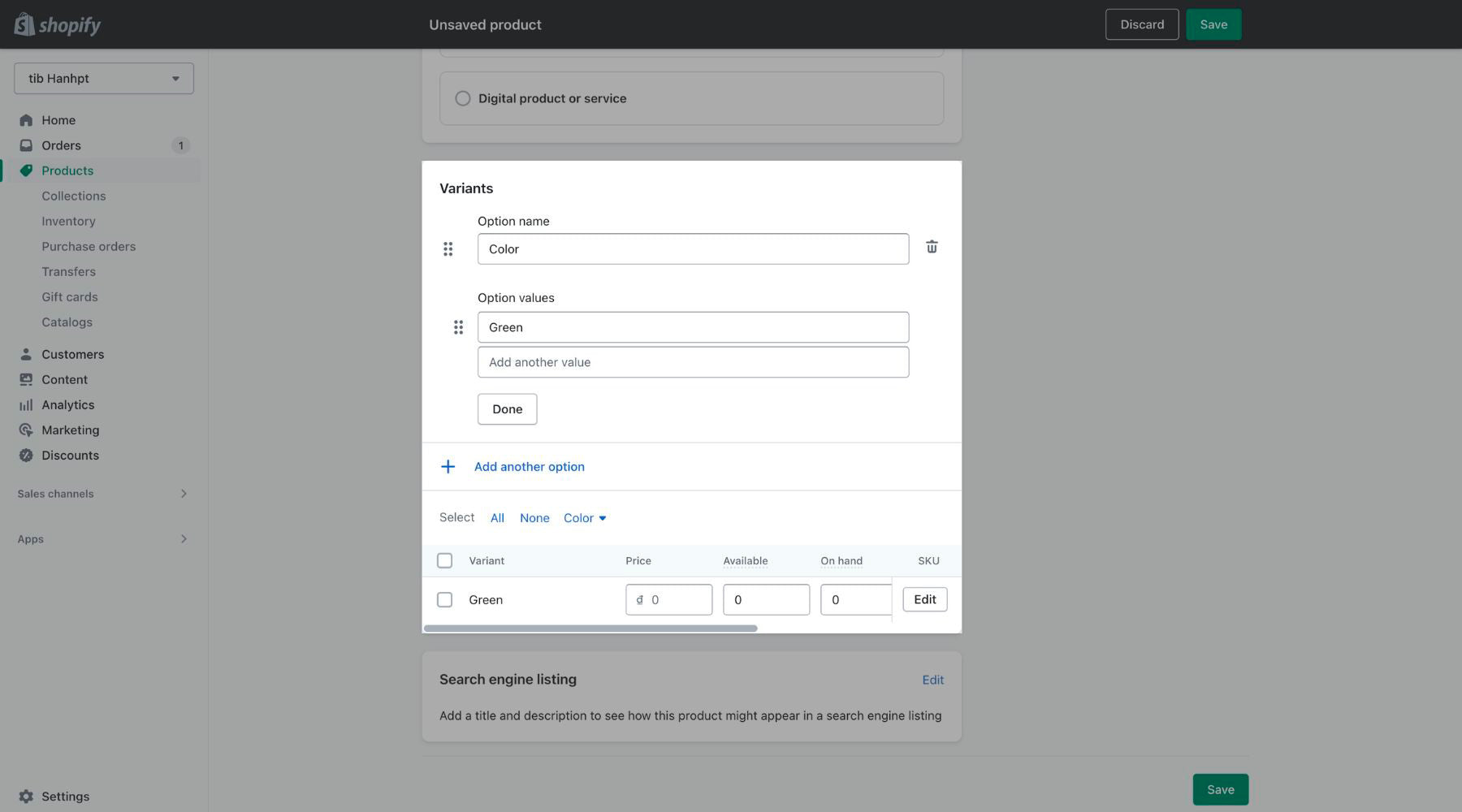
Click Add another option to add more variants on the Shopify admin dashboard
Although the first method is fast, you cannot add advanced personalization options such as uploading photo options, check boxes, conditional logic, image choices, destination picker, live preview, or others. Even if you customize your store theme with complex code, it takes a lot of time and may cause bugs. In this situation, having a Shopify custom product builder is much better.
#6. Promote Shopify Customized Products
Before promoting your customized products, ensure they have good prices, various customizable options, high-quality mockups, and an easy-to-navigate page. And the key to success is understanding your target customer's preferences, interests, and behaviors.
You can use free and paid methods to increase brand visibility, reach a larger audience, and boost sales and revenue.
- Free marketing methods: utilize social media platforms, leverage email marketing, write blog and guest posts, or engage with online communities.
- Paid marketing ways: run ads on social media platforms or search engines, invest in influencer marketing, etc.
#7. Process Customized Orders
The first method to process customized orders is producing and shipping customized orders yourself. It can help you manage the order quality efficiently and offer a more competitive price. However, it requires a lot of investment in factories, warehouses, staff, and more. It’s more suitable for enterprises who deeply understand the market and have a huge budget.
If you enter the e-commerce market with a limited budget, working with print-on-demand providers is much more cost-saving, low-risk, and easy to start. Most consumers who look for personalized products not only require uniqueness but also want high-quality orders. Top-notch fulfillment companies can assist in fulfilling these requirements.

The process of selling personalized POD
Shopify fulfillment network allows you to access the top companies worldwide. Here are two options for you to connect with them:
- Directly choosing through Shopify suggestions.
- Using print-on-demand apps on the App Store.
Note: Pick a company that offers products, segments, printing technologies, shipping time, etc., that match your plan.
💡 You may also like: Best Fulfillment Suppliers to Start Selling Personalized Products
FAQs: Sell Custom Products on Shopify
1-Can You Offer Personalized Items on Shopify?
Yes. You can offer personalized items on Shopify. This platform enables you to easily add product variant options like colors, sizes, materials, and styles within clicks. Moreover, there are tons of Shopify product customizers to help you integrate advanced options and setups for product design and variants. You can implement custom text boxes, photo upload, map personalization, multiple displays, conditional logic, add-on charges, etc.
🛍️ Not have a Shopify store yet? Create now!
2-Can You Customize Designer Products to Sell on Shopify?
Yes, you can customize designer-inspired and branded products if they don’t infringe on intellectual property rights or violate Shopify’s policies. Be sure to obtain permission from the owners or authorized distributors.
3-How Do You Sell Custom Products on Shopify for the Highest ROI?
Following the print-on-demand product personalization model is the best way to sell custom orders on Shopify for the highest ROI. It is low investment, low risks but high return. You only need to focus on designing, managing online stores, and promoting your customized items.
Sell Personalized POD Items on Shopify With Teeinblue
Teeinblue is the top-rated product personalizer on Shopify with 330+ five-star reviews. Using this app, you can sell personalized POD items with 50% effort.
- Easily create personalized options for product design like text, photo upload, clipart, maps, and more.
- Sell with unlimited print-on-demand suppliers to offer an extensive product range. Quickly import items from 9+ global companies within a few clicks.
- Customize available Shopify items to fulfill yourself or via any print-on-demand providers.
- Manage orders on one page: Automatically generate print-ready files, quickly send orders to fulfill, and track fulfillment status in the app.
- Free trial with unlimited features, making it easy to experience all the app's benefits.

Teeinblue provides helpful features and excellent customer success
Following the above steps about how to sell customized products on Shopify can help you have a strong foundation of success. If you're looking for an app, Teeinblue Product Personalizer is a great option. The app offers a wide range of customization options, as well as connections to POD providers and a streamlined order fulfillment process. Join the Teeinblue Personalized POD Global Community to connect with a community of like-minded sellers who specialize in customized items!
RELEVANT ARTICLES
Essentials of Product Customization You Shouldn’t Skip
Create and Sell Custom Orders on Etsy to Grow Your Personalized Sales
Get Inspired with 15 Successful Custom Made Product Examples
How to Dropship Personalized Products: A Successful Mindset
How Love-Faith Generated $3M First Year Using Teeinblue
Newsletters
Subscribe to get exclusive POD tips, trends, and insights!

